-
Dinesat
-
-

- ID:
- Join Date:
5/28/2013
- Location:
Capital Federal, Argentina
- Posts:
2
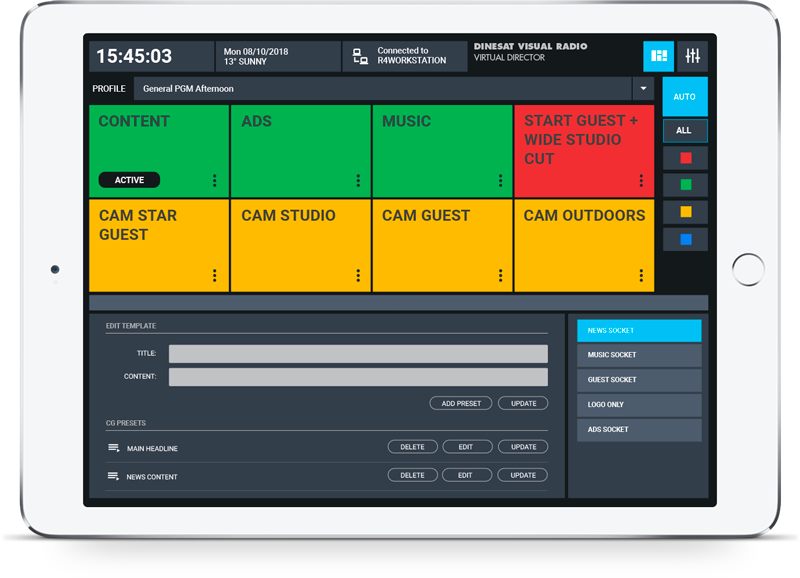
VIRTUAL DIRECTOR
There will be moments when you will use SMART DIRECTOR, and there will be moments to be a protagonist and make your own choices regarding different scenes or graphics texts. To help you we designed VIRTUAL DIRECTOR, a Web App for any PC or Tablet to be used by a Station operator, a live producer from the booth, the control or production.
Dinesat Pro Radio 10 v10.1.19.4 / Windows 10 x64 / i7-3600 8GB RAM / ASI 6166
-
Dinesat
-
-

- ID:
- Join Date:
5/28/2013
- Location:
Capital Federal, Argentina
- Posts:
2
To access VIRTUAL DIRECTOR, you just need to click the option inside the main program menu, within another web tools.
To log in into VIRTUAL DIRECTOR, you must use the same user and password you use to log in with DINESAT VISUAL RADIO. The default values for user and password are:
User: Administrator
Password: Supervisor
Dinesat Pro Radio 10 v10.1.19.4 / Windows 10 x64 / i7-3600 8GB RAM / ASI 6166